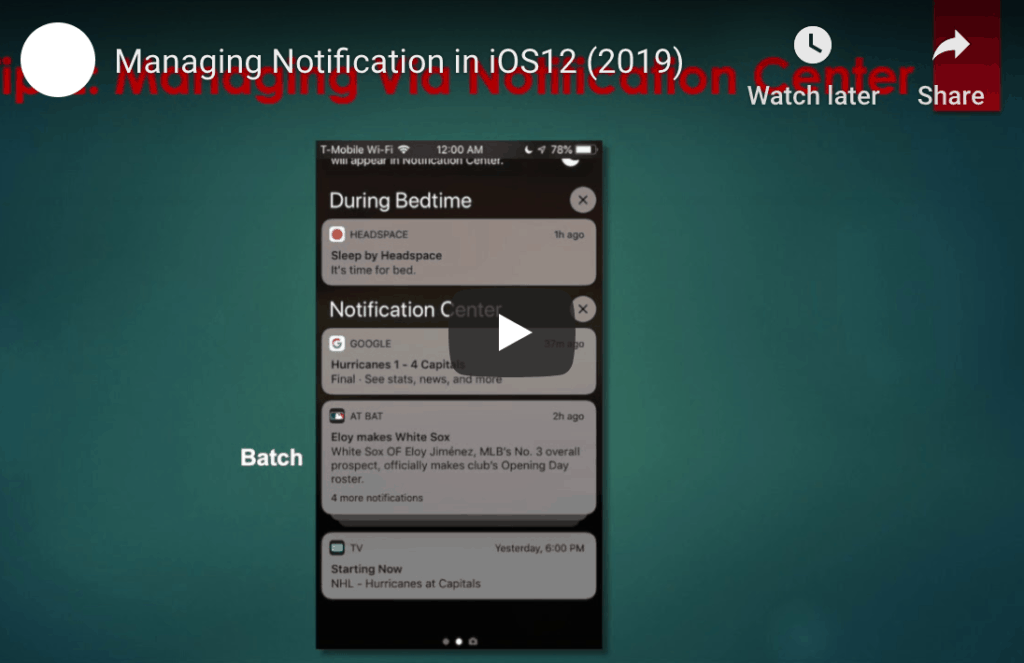Apple’s mobile iOS operation system is one of the most popular platforms in the world. With more than 1.3 billion devices running iOS worldwide, Apple has clearly done an excellent job of providing a world-class experience for its users.
Watch the video below or click here to watch on YouTube.
One area of the operating system that has undergone significant development in recent updates is in notification management. With more apps — and corresponding notifications — than ever before, it is important for mobile operating systems like iOS to provide ways for users to manage these notifications in a simple and streamlined way.
Here are some of the ways Apple is helping users manage their notifications in iOS 12:
Notification Grouping
One great innovation in iOS 12 is the ability to have notifications from individual apps “grouped”. This means that, instead of having a long list of every notification from an app, you will see the most recent notification for each app, with previous unanswered notifications stacked behind them. This makes it easier to see notifications from multiple apps, without the notifications from one app taking up all the space on your screen.
Grouped notifications can be expanded by tapping on the top notification, so you’ll still have access to all notifications when you’re ready to view them.
Deliver Quietly
Another new feature is the ability to have notifications delivered “quietly”. The “Deliver Quietly” function can be activated from the notification screen. When this setting is turned on, notifications will not cause a vibration or notification tone, but will still be visible when looking directly at your device. In essence, “Deliver Quietly” is very similar to the “Do Not Disturb” function — except that it can be app-specific.
App-specific notification settings
In addition to the “Deliver Quietly” feature, iOS 12 also gives users the ability to change other notification settings for individual apps. In addition to the ability to “Deliver Quietly” and turn notifications off completely, users can choose where notifications appear (notification screen, lock screen, banner at the top of the screen). In addition, individual apps can have sounds and badges turned on or off. Even notification grouping can be turned on or off for individual apps.
For the privacy-conscious, iOS 12 also gives users the ability to turn notification previews on or off for individual apps. This means you can still keep non-sensitive apps showing previews while protecting potentially sensitive data by turning off notification previews.
Quick notification setting changes
Perhaps the most convenient notification feature in iOS is the ability to quickly make app-specific notification changes. Instead of going through multiple menus in the “Settings” app, users can simply click on the ellipsis (three dots) that show up in the top-right of notifications. From here, users can make all the changes discussed in this article.
While there are more notifications than ever before, Apple is making them more manageable in iOS 12.
![]()